You're a business owner who wants to propel business operations?
With Paylele, invoice your customers and pay your suppliers, all straight from the app at lightning speed, with the lowest rates on the market.
Bill your customers and get paid instantly
With Paylele, you can get paid easily.
The slideshow on the right shows how to produce bills, attach invoices, send the bills off to your clients and get paid quickly and easily.
Prepare the bill
Populate the bill with
the information for
your transaction.

Attach the invoice
You can take the invoice from your accounting software and attach it to the bill.

Send the bill to the client
Select the customer you wish to send bill to and press Send.

Receive the payment
Review the payment by your customer and accept it if everything looks good.

Review your transactions
You can keep an eye on your past and current transactions.

Prepare the bill
Populate the bill with the information for your transaction.

Attach the invoice
You can take the invoice from your accounting software and attach
it to the bill.

Send the bill to the client
Select the customer you wish to send bill to and press Send.

Receive the payment
Review the payment by your customer and accept it if everything looks good.

Review your transactions
You can keep an eye on your past and current transactions.

Prepare the bill
Populate the bill with
the information for
your transaction.

Attach the invoice
You can take the invoice from your accounting software and attach it to the bill.

Send the bill to the client
Select the customer you wish to send bill to and press Send.

Receive the payment
Review the payment by your customer and accept it if everything looks good.

Review your transactions
You can keep an eye on your past and current transactions.

Locate the bill
Find the bill with the transaction information you want to pay.

View the attached invoice
You can download and check the invoice that your client has attached to the request.

Pay the bill
After checking all the data and invoice, click the Pay button.

Review your paid transactions
You can keep an eye on your past and current paid transactions.

Locate the bill
Find the bill with the transaction information you want to pay.

View the attached invoice
You can download and check the invoice that your client has attached to the request.

Pay the bill
After checking all the data and invoice, click the Pay button.

Review your paid transactions
You can keep an eye on your past and current paid transactions.

Locate the bill
Find the bill with the transaction information you want to pay.

View the attached invoice
You can download and check the invoice that your client has attached to the request.

Pay the bill
After checking all the data and invoice, click the Pay button.

Review your paid transactions
You can keep an eye on your past and current paid transactions.

Pay your suppliers at the click of a button
With Paylele, you can easily pay requested invoices from customers.
The slideshow on the left shows you how to find payment requests from a customer, view attached invoices, pay their bills, and quickly and easily view all paid transactions.
Enjoy lightning speeds

Deposit funds to your wallet
Withdraw funds from your wallet
Exchange funds on the fast lane
How works traditional banking
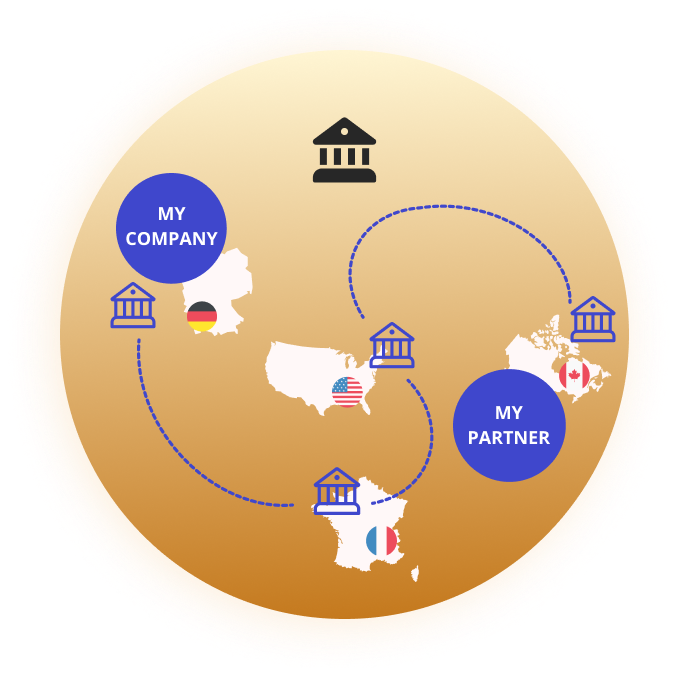
And this is how our payment system works

Buy or sell in import-export online shop.







Hook up with Paylele’s seemless payment

As a business owner, you want to make sure that your transactions are as smooth as possible. The goal is to make your customer happy about your products, and make the payment as invisible as possible so they can focus on your brand and the quality of what you offer.
With Paylele, we will help you achieve that, and this is what the flow would look like:

Get set up with the Paylele system by hooking up with our sales team and getting your access keys.
Connect your Paylele account to your bank account to prepare for upcoming deposits.
E-mails, call or meet with your clients and suppliers to show them the value of near-0 fees and instant transactions, and a better business relationship.
Clients transfer funds to the system for instant payments for their future transactions with you and any of their suppliers and clients, using Paylele.
You're now ready to focus on the essentials of your brand.
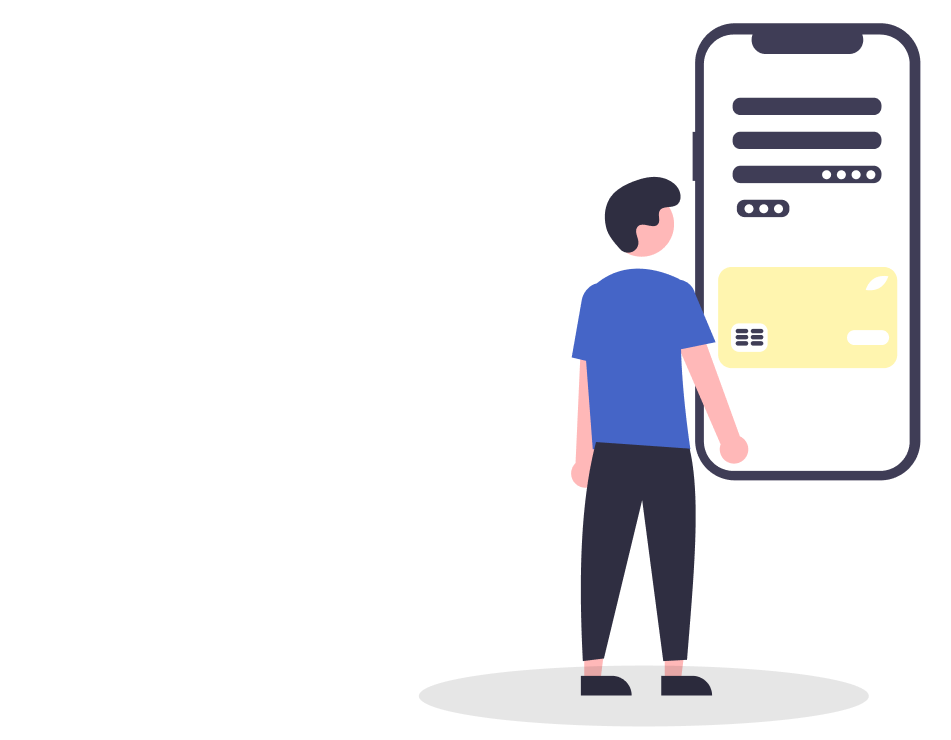

Want Paylele?
Paylele has no registration fee. Create your account to enjoy low fees and lightning speed. (Already have an account? Click to sign in)

Montreal, Quebec
[email protected]
- 2021 All right reserved.
